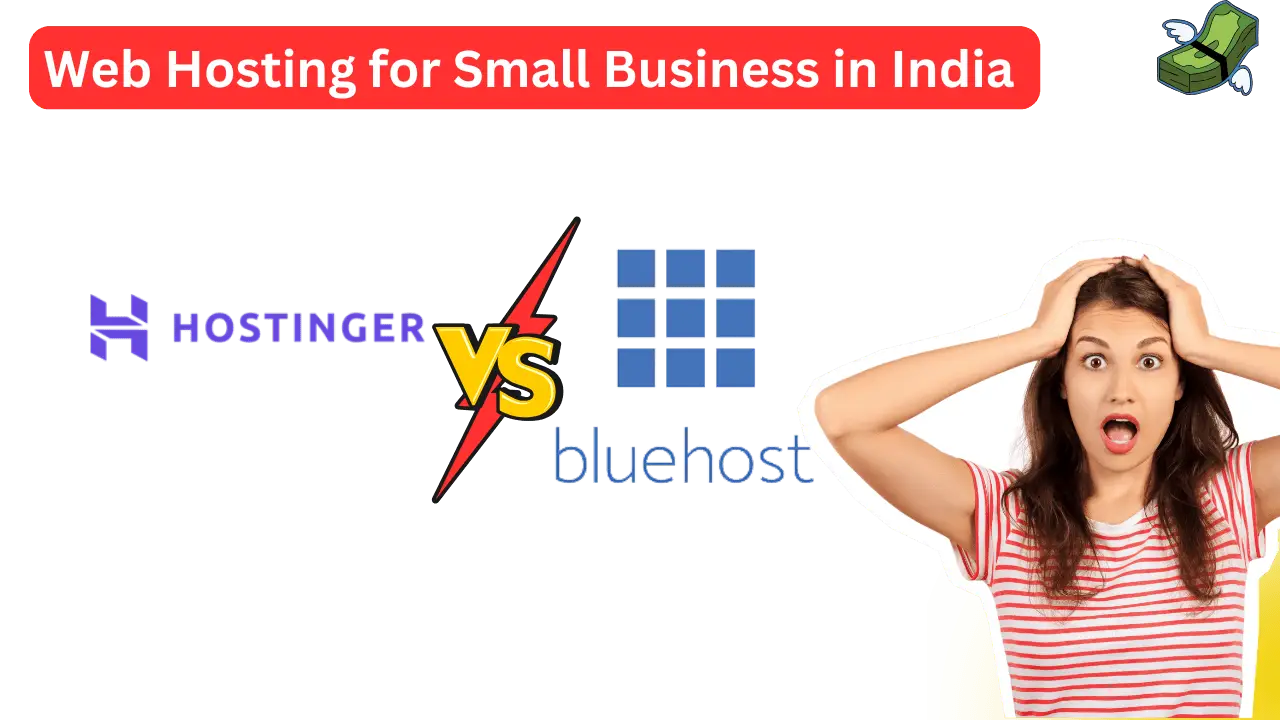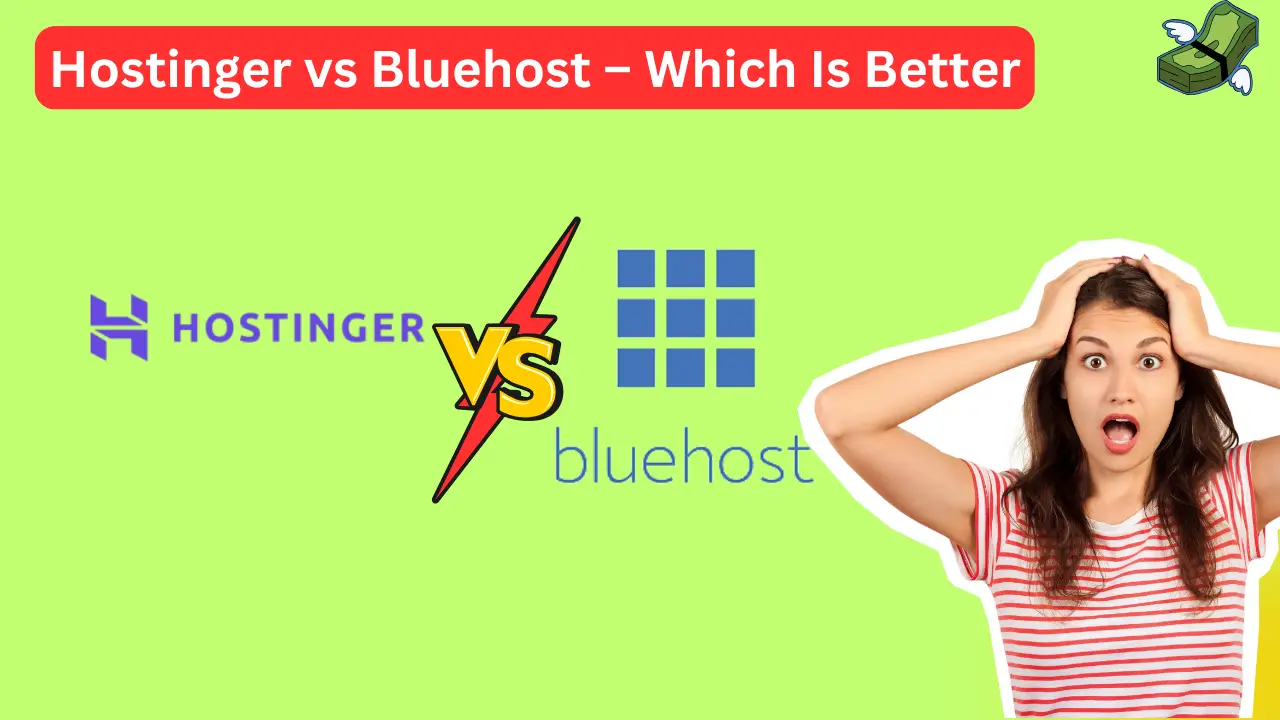In today’s digital world, understanding how to retrieve call details from your mobile number can be incredibly useful—whether you’re a parent monitoring your child’s activity, a business owner verifying staff communication, or an individual simply checking call records for personal tracking.
In this guide, we will explain in detail how to get call history or call details from India’s top telecom operators: Jio, Airtel, Vi (Vodafone-Idea), and BSNL. We’ll cover legal methods, online portals, mobile apps, SMS methods, and important privacy guidelines you must follow.
What Are Call Details?
Call Details or Call Detail Records (CDRs) are logs maintained by telecom operators that show:
- Outgoing and incoming call numbers
- Duration of each call
- Time and date
- Type of call (incoming/outgoing)
- Location (sometimes for postpaid users)
Most users want their last 3 months’ call history or last call detail for billing, verification, or dispute resolution purposes.
Legal Considerations and Privacy Warnings
Before we dive in, it’s crucial to understand the legal framework around accessing call details in India:
- You can access only your own number’s call history.
- Accessing someone else’s call records without their permission is illegal under the Indian Telegraph Act, 1885 and IT Act, 2000.
- Government authorities like police, CBI, or courts can obtain such records officially.
⚠️ Warning: Avoid shady apps or websites claiming to give “call details of any number”—these are either scams or illegal.
How to Get Jio Call Details
Method 1: Using MyJio App
- Download the MyJio app from Google Play Store or Apple App Store.
- Log in with your Jio number using OTP.
- Go to “My Usage” > “Calls”.
- You can see the last 30 days’ call history.
- Tap on the calendar icon to select a date range.
Method 2: Via Jio Website
- Visit https://www.jio.com
- Log in with your Jio number and OTP.
- Go to “My Statement”.
- Choose a custom date range (up to 180 days).
- Select Call Details and download the PDF.
Method 3: Email Support
You can request older call details via email:
- Write to care@jio.com with your ID proof.
- Mention your Jio number and date range.
- Expect a reply in 48 hours.
📱 call history
How to Get Airtel Call Details
Method 1: Using Airtel Thanks App
- Download and install the Airtel Thanks app.
- Log in with OTP on your Airtel number.
- Go to “Manage Account” > “Call History”.
- View or download recent call records.
Method 2: Via Airtel Website
- Visit https://www.airtel.in
- Login > My Account > Usage History
- Choose the date range and download reports.
How to Get Vi (Vodafone Idea) Call Details
Method 1: Vi App
- Download the Vi™ App.
- Log in with your Vi number.
- Tap on “My Usage” > “Voice”.
- View daily usage and download PDF.
Method 2: Vi Website
- Visit https://www.myvi.in
- Log in using OTP.
- Go to "Usage History".
- Select Call and desired date range.
How to Get BSNL Call Details
Method 1: BSNL Self-Care Portal
- Go to https://selfcare.bsnl.co.in
- Register your number and log in.
- Choose "Call Details" under Usage Summary.
- Select the date range.
- Export to Excel or PDF.
Method 2: BSNL App
- Use the My BSNL App for basic usage tracking (limited functionality for prepaid).
Method 3: Customer Care Email
- Send request with ID to portalhelpdesk@bsnl.co.in.
Using Customer Care for Call Records
All telecom providers allow users to request call details via customer care:
- Jio: 198 or 199
- Airtel: 121 or 198
- Vi: 199
- BSNL: 1503
Ask for call detail records of a specific date range (usually 3 to 6 months) and provide your Aadhaar/PAN details if needed.
Downloading Call History in PDF or Excel Format
Each provider offers a PDF or Excel download option via:
- Web portal
- Email delivery
- App export (Vi, Jio)
Tips:
- Check junk/spam if email doesn't arrive.
- Some portals limit download range (e.g., 30 days or 180 days).
Can You Get Call Details of Another Number?
No, and you shouldn't try.
Only the person who owns the SIM card or number can request details from the service provider. Others require:
- Police case
- Court orders
- Government authorization
Attempting to get another person's call details without consent is illegal and punishable.
Avoiding Fraudulent or Illegal Apps/Websites
Many websites claim:
- "Get anyone's call history in 5 mins"
- "Check girlfriend's call records"
- "Track any number"
These are SCAMS and illegal. Risks include:
- Identity theft
- Malware infection
- Financial fraud
- Jail time
Always use official apps and websites.