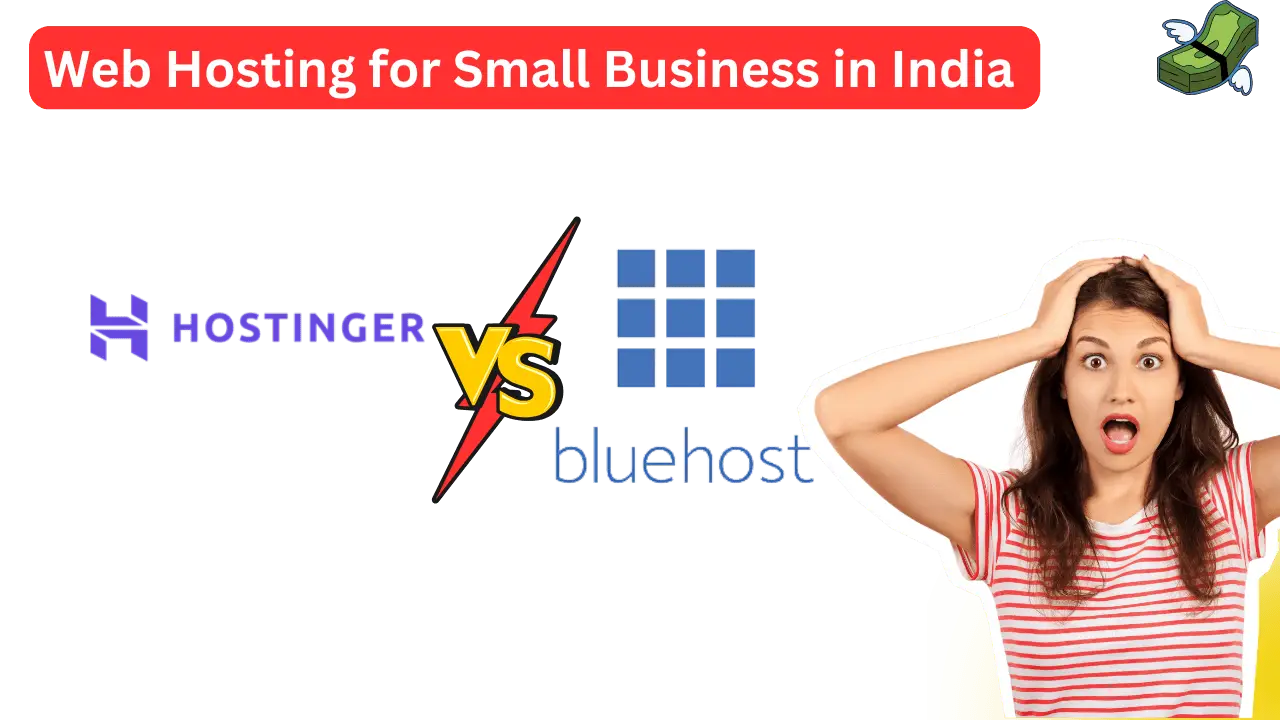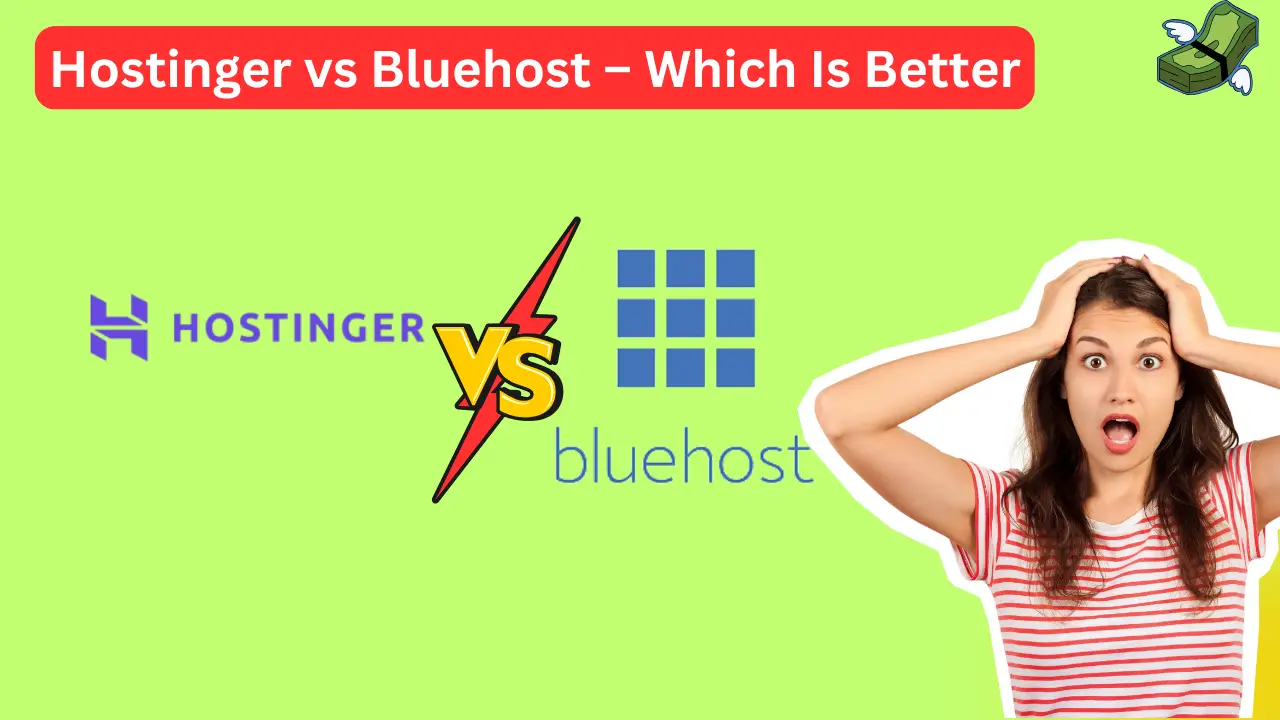Introduction
Upstox is one of India’s leading discount stockbrokers, offering a user-friendly trading platform for investing in stocks, mutual funds, IPOs, commodities, and derivatives (F&O). With low brokerage charges, advanced trading tools, and a seamless mobile app, Upstox has gained popularity among both beginners and experienced investors.
If you are new to stock market investments and want to learn how to use Upstox for investing, this detailed step-by-step guide will help you get started. By the end of this article, you will know how to open an account, deposit funds, buy stocks, and make informed investment decisions using Upstox.
What is Upstox?
Upstox is a SEBI-registered stock brokerage firm that allows users to trade and invest in multiple financial instruments, including:
✔ Equity Stocks (Invest in companies like Reliance, Infosys, TCS, etc.)
✔ Mutual Funds (Choose from various direct mutual fund schemes)
✔ IPOs (Initial Public Offerings) (Apply for new stock listings)
✔ Futures & Options (F&O Trading) (Trade in derivatives with leverage)
✔ Commodities (Trade in gold, silver, and crude oil)
✔ US Stocks (Invest in Apple, Google, Tesla, and other global companies)
Key Features of Upstox:
✅ Zero Brokerage on Equity Delivery Trades (Long-term investments)
✅ Flat ₹20 Per Trade for Intraday & F&O
✅ Fast & Digital Account Opening (KYC within 24 hours)
✅ Advanced Trading Tools (Real-time market data & technical charts)
✅ Easy Fund Transfers (UPI, Net Banking, and Bank Transfers)
✅ Secure Platform (SEBI & NSE registered)
Step-by-Step Guide to Investing Using Upstox
Step 1: Open an Upstox Demat & Trading Account
To start investing with Upstox, you need to open a Demat and Trading Account. The process is completely online and takes only a few minutes.
Documents Required:
📌 Aadhaar Card (Linked with Mobile Number)
📌 PAN Card
📌 Bank Account Details (Cancelled Cheque or Passbook Copy)
📌 Signature on White Paper
📌 Passport-Sized Photograph
How to Open an Account on Upstox:
1️⃣ Visit the Upstox Website or Download the App
- Go to Upstox’s official website or download the Upstox mobile app from the Google Play Store or App Store.
2️⃣ Enter Your Mobile Number & Email
- Click on “Open an Account” and enter your registered mobile number & email ID.
3️⃣ Complete KYC Verification
- Upload Aadhaar, PAN, and Bank Proof.
- Take a live selfie for facial verification.
4️⃣ eSign with Aadhaar OTP
- Use your Aadhaar-linked mobile number to complete the eSignature process.
5️⃣ Submit the Application & Wait for Approval
- Your account will be activated within 24-48 hours, and you’ll receive login credentials via email.
Step 2: Add Money to Your Upstox Account
Before making your first investment, you need to deposit money into your Upstox trading account.
Steps to Add Funds:
- Log in to your Upstox account.
- Tap on the “Funds” section.
- Click “Add Money”.
- Choose your payment method:
- UPI (Google Pay, PhonePe, Paytm, etc.)
- Net Banking
- NEFT/RTGS Transfer
- Enter the amount and confirm the transaction.
✅ The funds will be credited to your Upstox wallet instantly for UPI and Net Banking transactions.
Step 4: How to Buy Stocks on Upstox
Now that you have added funds and explored the investment options, let’s buy your first stock.
How to Buy Stocks on Upstox:
1️⃣ Login to Upstox
- Use your registered email and password to sign in.
2️⃣ Search for a Stock
- Use the search bar and type the company name (e.g., Tata Motors, HDFC Bank).
3️⃣ Select ‘Buy’ Option
- Tap on the stock and click on “Buy”.
4️⃣ Enter Order Details
- Quantity: Number of shares you want to buy.
- Order Type:
- Market Order (Instant purchase at current price).
- Limit Order (Buy only at a specific price).
- Intraday or Delivery:
- Intraday (Trade within the same day).
- Delivery (Hold stocks for long-term investment).
5️⃣ Confirm and Execute Order
- Click ‘Buy’, and the stock will be added to your portfolio.
Step 5: Monitor Your Portfolio & Investments
Once you have invested, regularly track your portfolio:
✅ Go to the ‘Portfolio’ Section to view your holdings & profit/loss.
✅ Use technical charts to analyze stock performance.
✅ Set price alerts to get notifications when stock prices change.
✅ Reinvest dividends & profits for long-term wealth creation.
Tips for Successful Investing on Upstox
1️⃣ Start Small – Invest small amounts first and learn how the market works.
2️⃣ Diversify Portfolio – Invest in different sectors (IT, pharma, banking, etc.).
3️⃣ Follow Market Trends – Stay updated with stock news and market reports.
4️⃣ Use Stop-Loss Orders – Protect yourself from heavy losses in trading.
5️⃣ Avoid Overtrading – Too many trades can lead to high brokerage costs.
6️⃣ Reinvest Profits – Grow your wealth by reinvesting earnings.
Conclusion
Upstox is a powerful, cost-effective, and user-friendly investment platform that caters to both beginners and professional traders. With zero brokerage on equity delivery, low-cost trading, and advanced tools, Upstox provides everything you need to succeed in the stock market.
🚀 Start investing with Upstox today and take control of your financial future!